EdQueries is being upgraded.
In a few days, EdQueries.com will look like this site : New site
Click the New site link and try the various features.
EdQueries is being upgraded.
In a few days, EdQueries.com will look like this site : New site
Click the New site link and try the various features.
As we continue building e-learning courses and interactive worksheets for our students, we constantly try to introduce more educational games which children will enjoy ( our experience tells us that our adult students also enjoy games).
Recently, we have been working on creating Mazes. Typically, mazes involve starting from one corner of the maze, navigating through a path and then reaching the intended target. The complexity of mazes depends on the complexity of the walls or paths inside the maze. A labyrinth with a lot of dead-end walls can be extremely difficult to navigate. However, we have kept the quite simple.
To use mazes as educational games for our E-Learning courses, we have used the following approach:
The target is the answer to a question displayed on top. E.g If the question is 2+1 , the answer 3 and a the confounding choices such as 5 and 6 are at the end of the maze. The student has to drag an object or a bunny rabbit to the answer.
The student cannot touch the walls. If the walls are touched the object or the rabbit which ash to be dragged goes back to the starting point.
However, to keep things simple, we have kept the wall very simple and the path quite wide. So, most of our students would be able to use the mazes quite easily.
Mazes provide several advantages as educational games. Apart from adding to the fun element and motivating students, especially children to learn and to demand more such educational games, mazes bring in some additional aspects. Students learn how to navigate paths. If there is a parent or teacher prompting the student (which is often likely when someone is assisting), then students learn following directions. Go up, go left and so on could be the prompts and the student tries. Imagine, trying to teach a student how to follow directions and the reluctance shown if it were a dull lecture. In this instance, there is no mention of directions or following commands; yet a student who is motivated to win the game, will be eager to follow directions and get to the target.
Finally, the maze is providing an additional educational game to teach the concept you want to. We have started by implementing mazes in addition and division in our Maths courses. Soon, we will be using mazes to teach other concepts as well. So, one could use a maze wherever matching is required. E.g there could be a maze game where the student is expected to take a rabbit or a ball to capital A.
Section: Visual perception : Missing piece
Game: Fill in the missing piece: Game 4
Game: Days and Months: Last month next month
Games:
Days and Months: Listen and learn: Calendar
Days and Months: Select the date
Section: Non-verbal communication
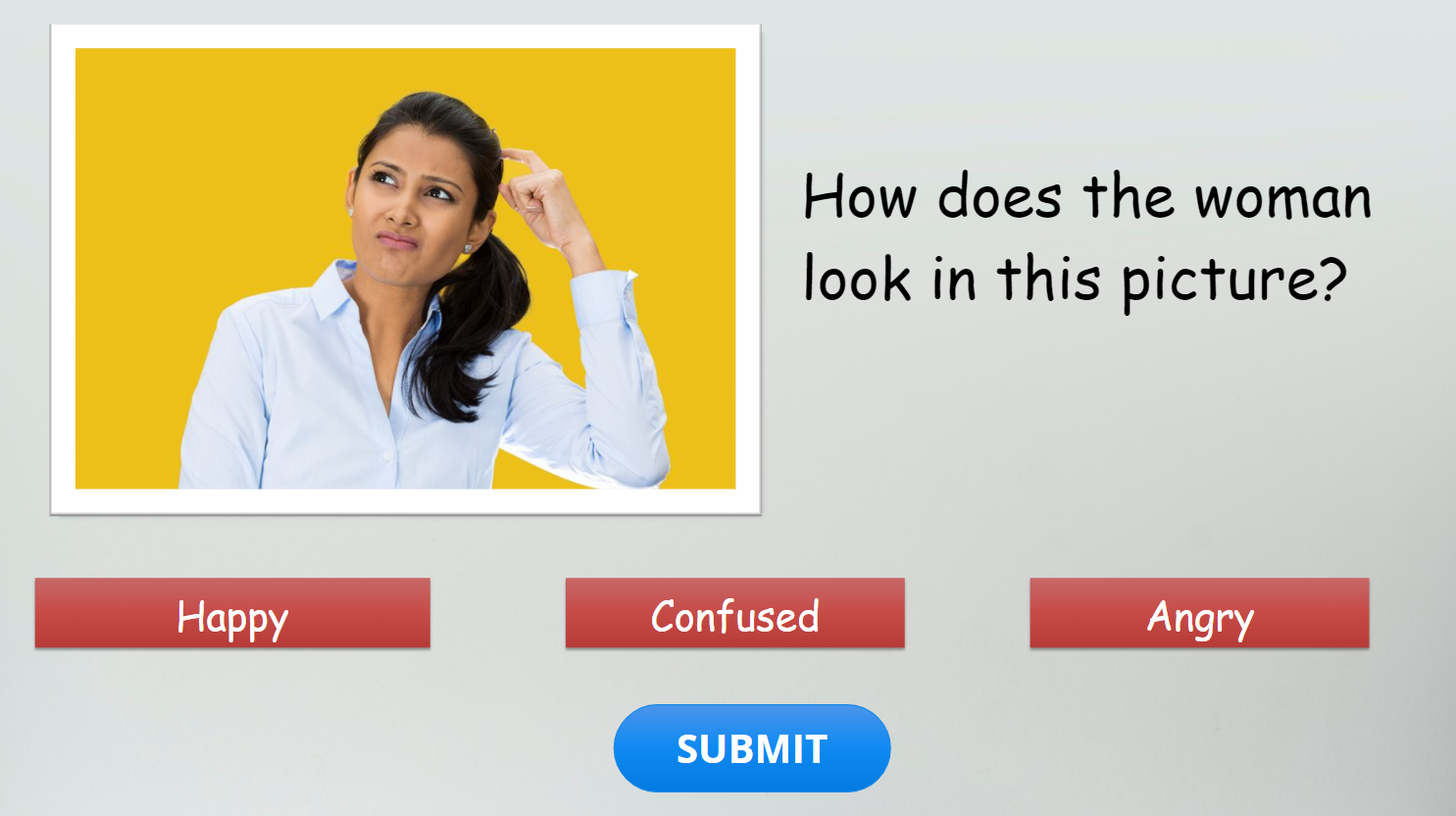

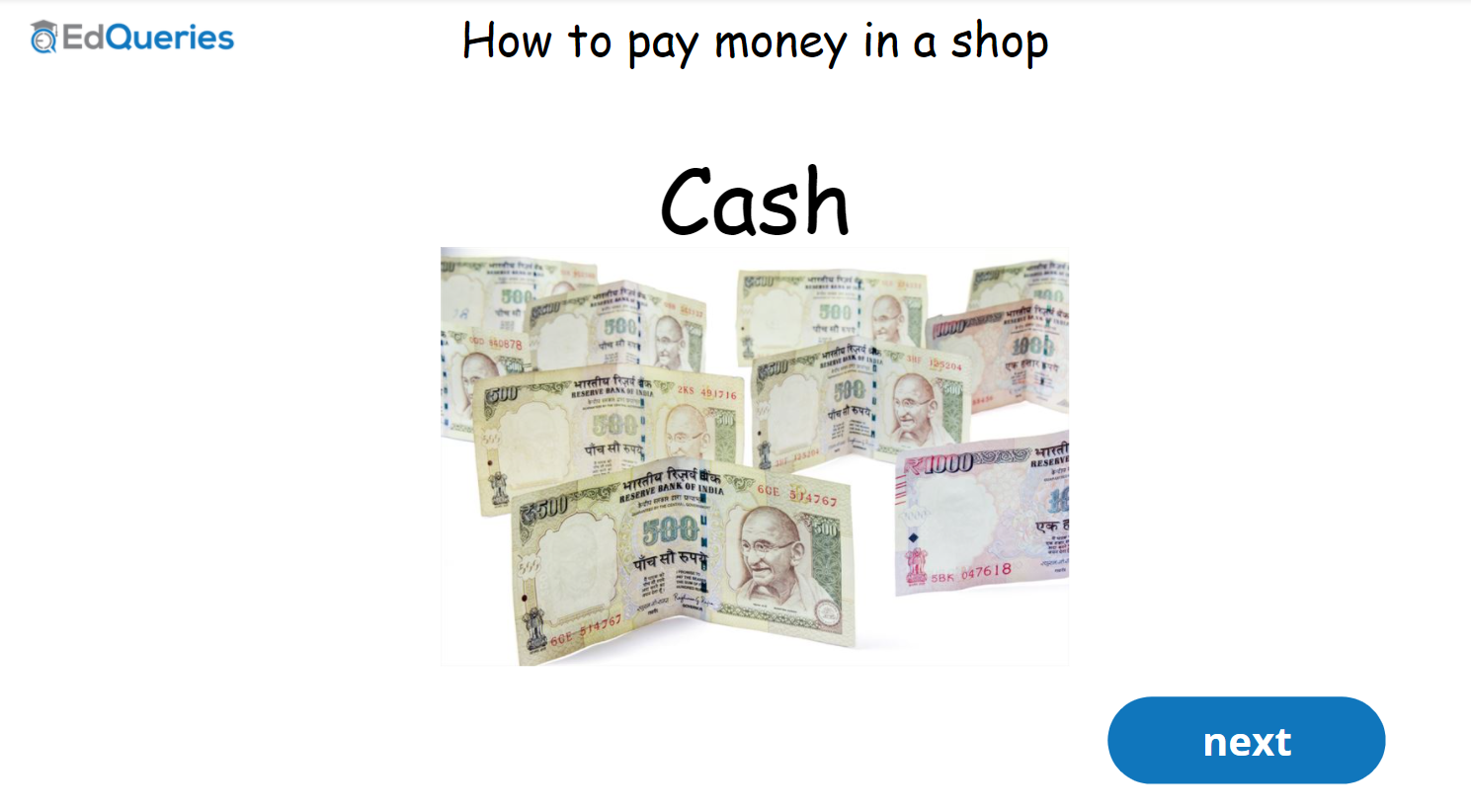
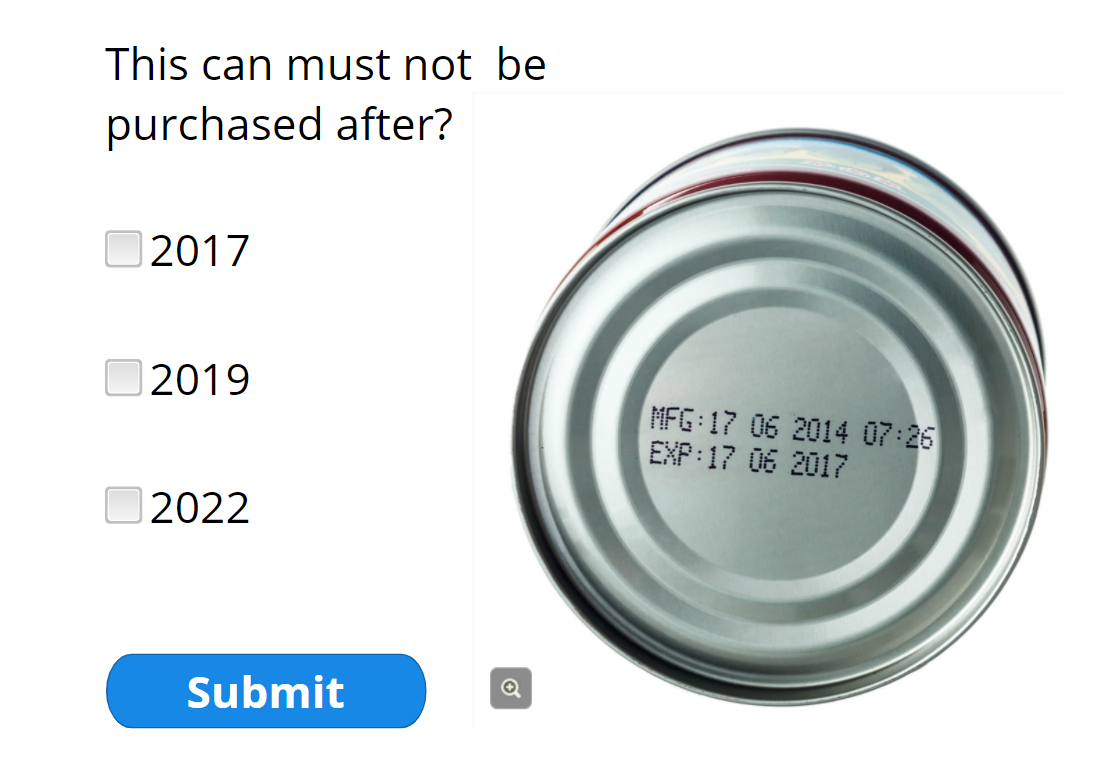
Hindi language category has been launched. More details in the next post.
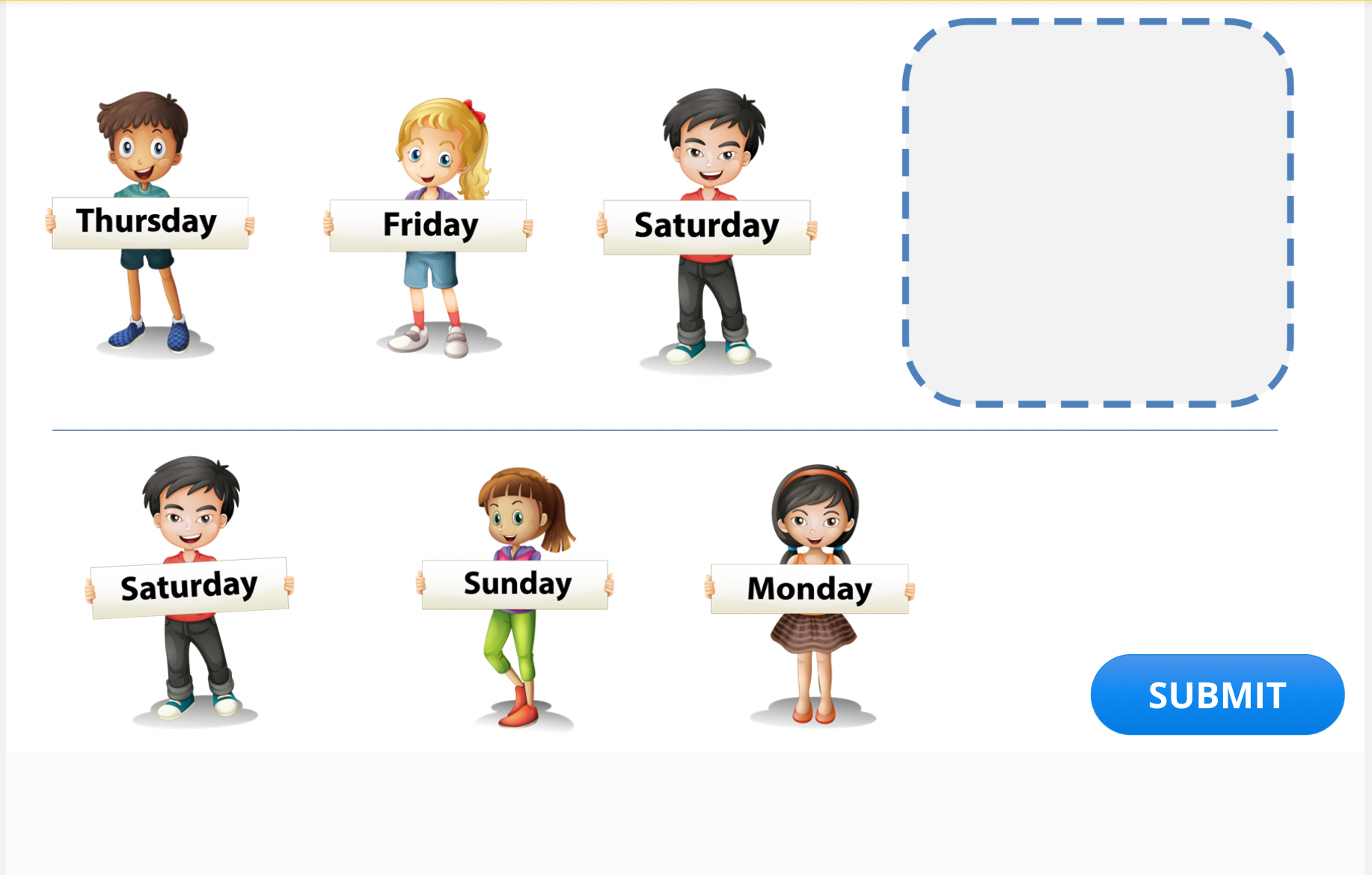
Section: Months of the year
Course: Maths Instruction Level 3
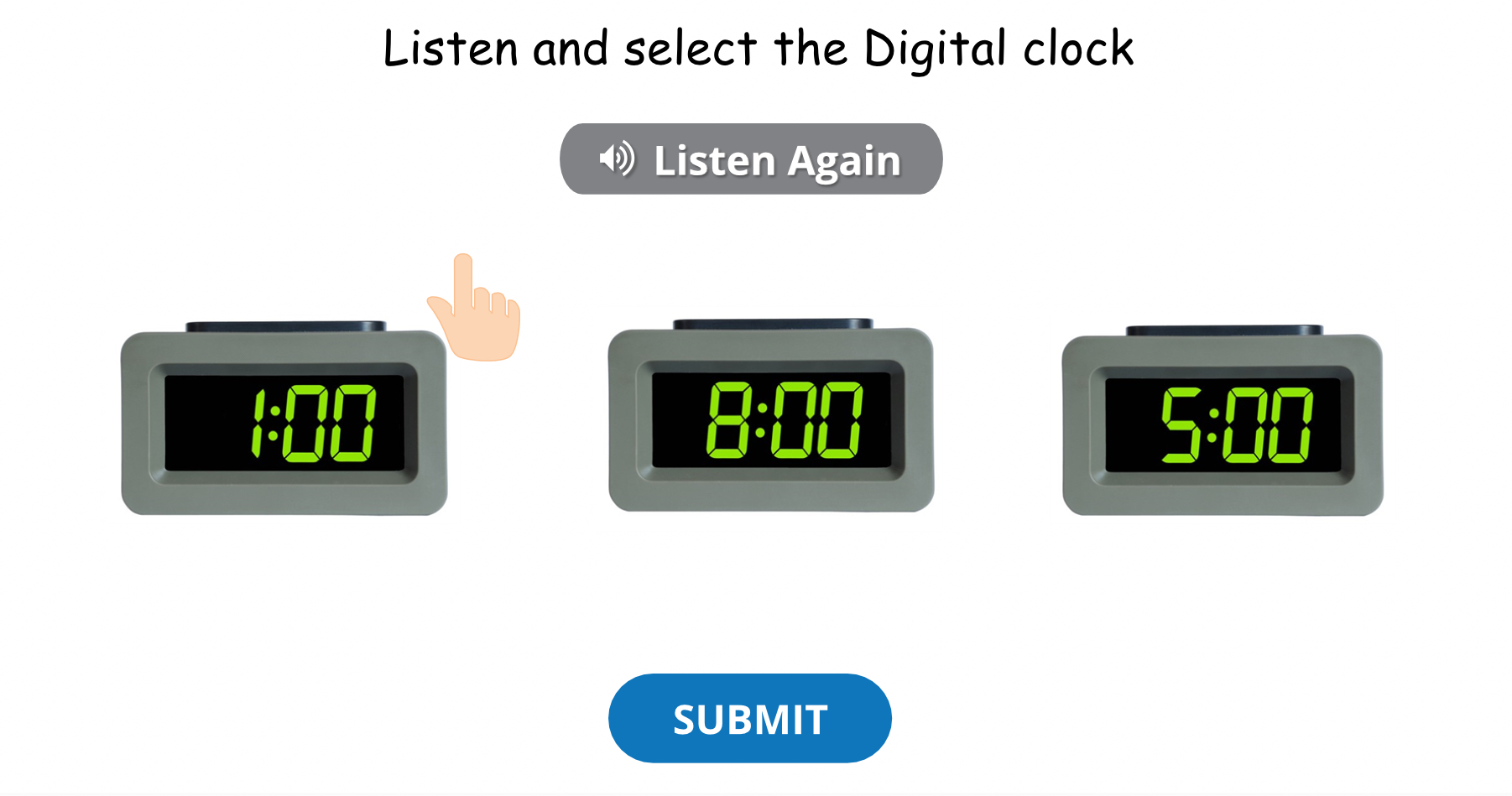
These are the games published in the EdQueries E-Learning software from 15th to 18th December 2020:
Game: Count the apples
Here's a screenshot of the game.
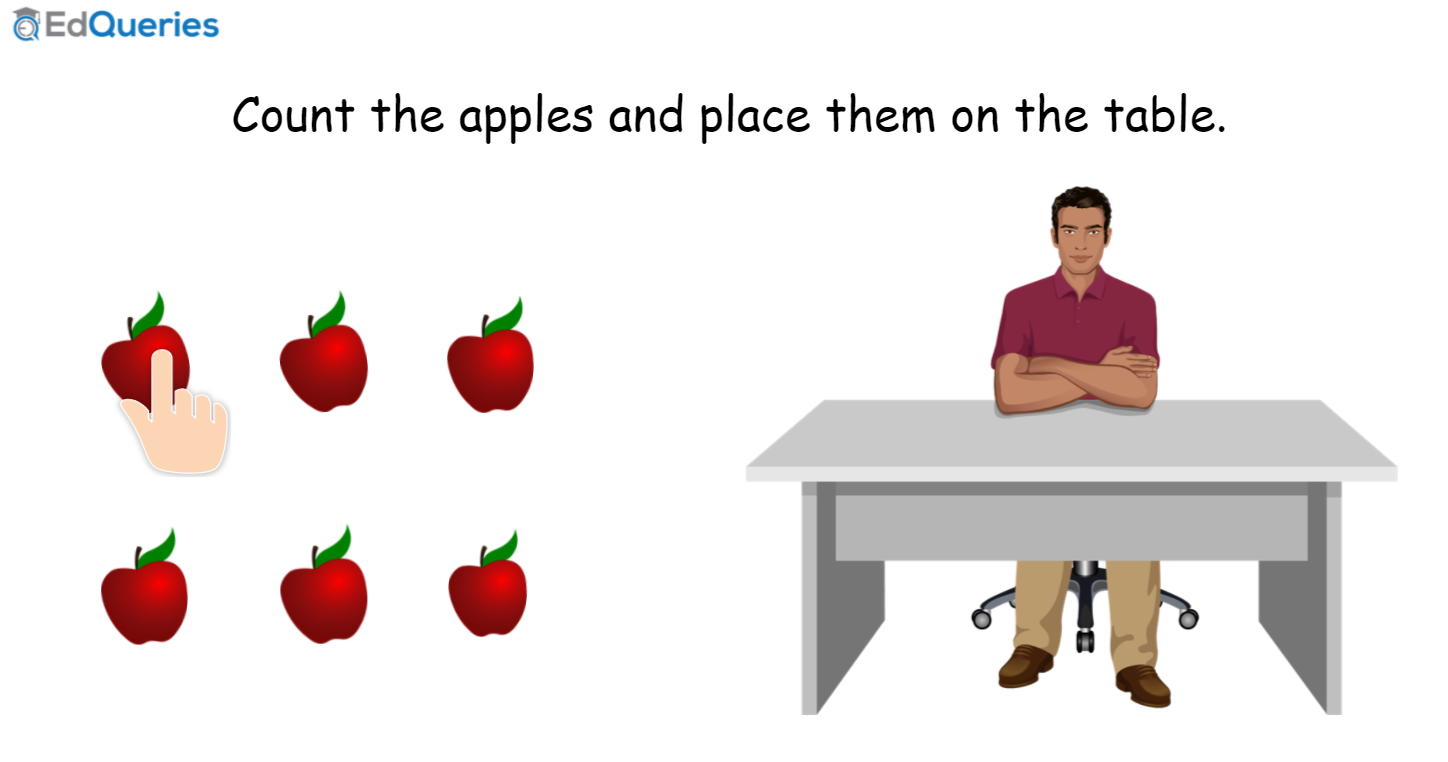
Game: Remember and Type: Game 3
Here's a screenshot of the game.
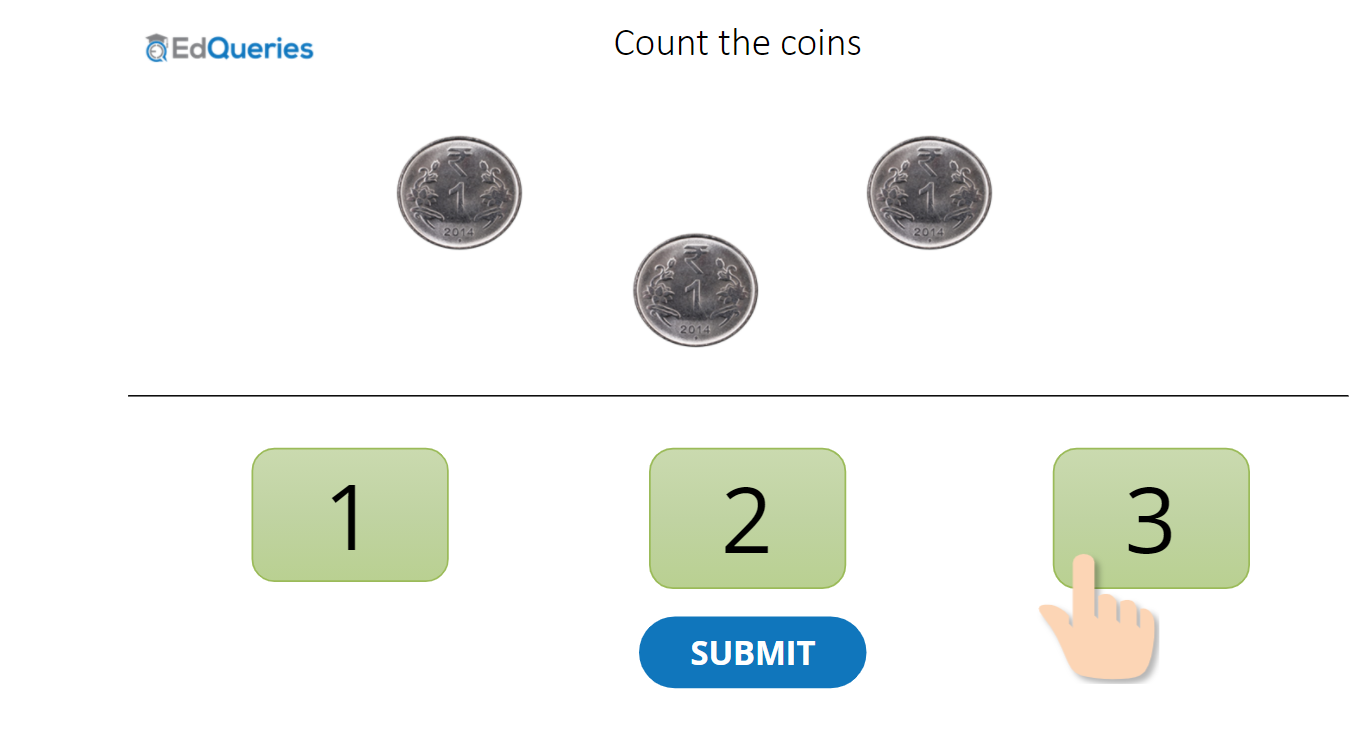
Course: Maths Instruction Level 4
Section: Ascending and Descending order
Here's a screenshot of the games.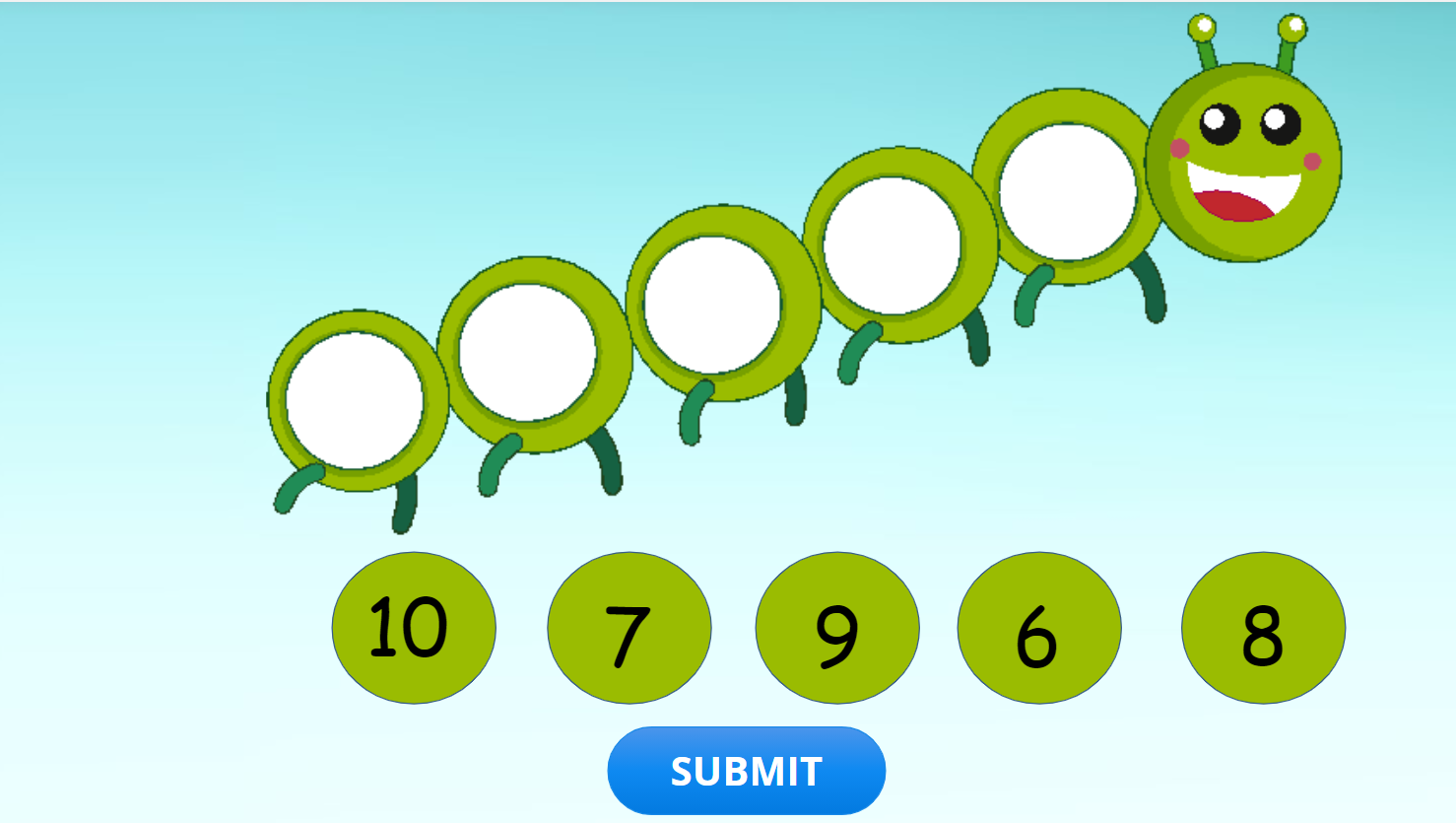
Course: Maths Instruction Level 4
Section: Ascending and Descending order
Games:
Here's a screenshot of the game.
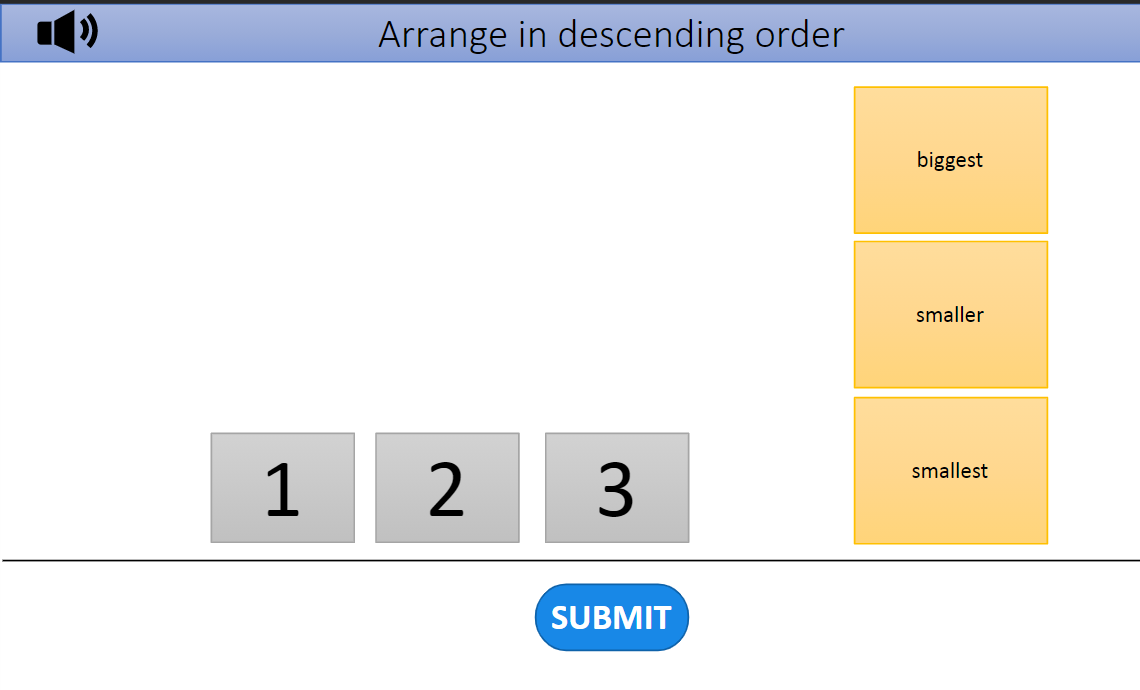
For a free trial, go to EdQueries.com and create a new account. Then, select any course and click the "Enroll Me" button.
Click on any Course ,section or game to go to the appropriate screen in EdQueries E-Learning.com.
You are getting this mail as you are/were a subscriber of EdQueries.com. In case you don't wish to receive these updates from EdQueries.com, send a mail to customer.support@edqueries.com with the subject line as "Unsubscribe" or click the "Unsubscribe" link below.
These are the games published in the EdQueries E-Learning software in the last few days:
Course: Environmental Studies 2
Section: Indian Festivals, important dates and symbols
Game: National symbols
Here's a screenshot of the game.
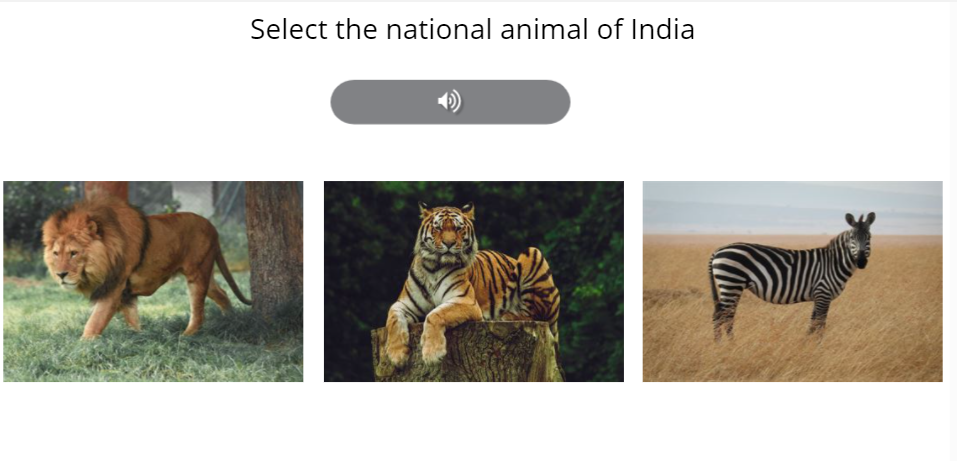
Here's a screenshot.
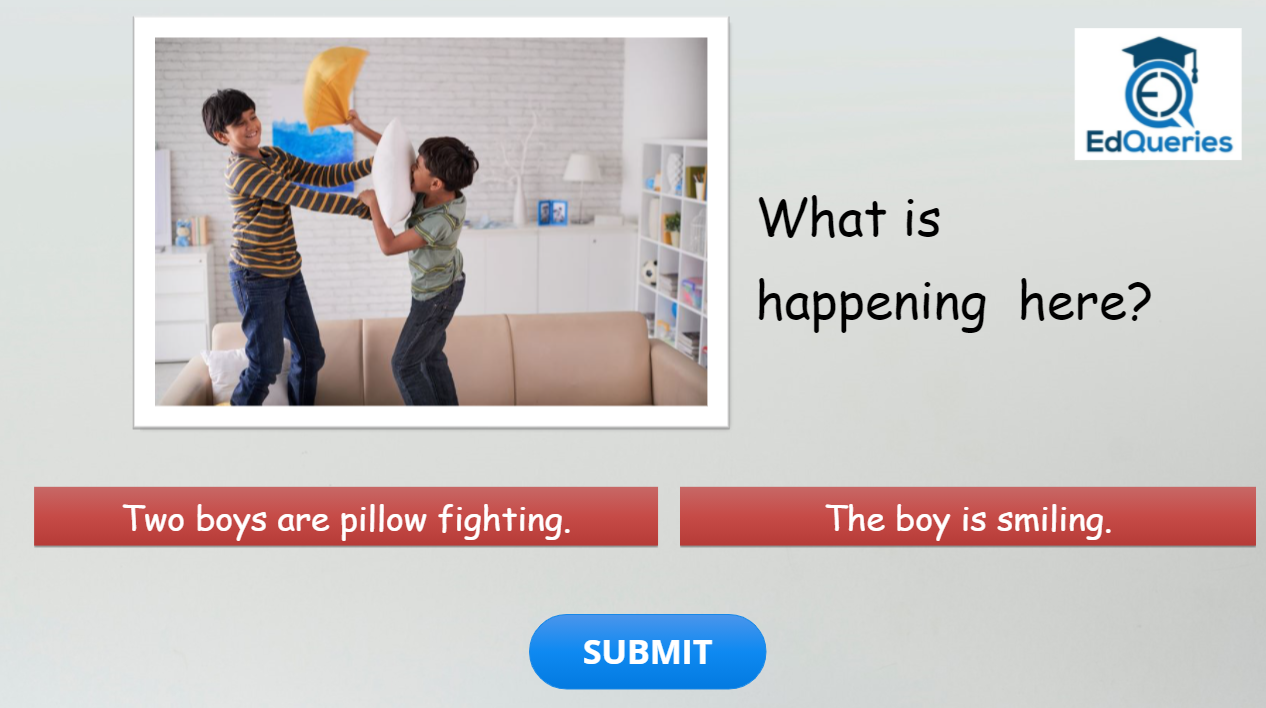
Course: Maths Instruction Level 5
Section: Drag the stone: Add 5 and jump
Game: Drag the stone: Add 5 and jump
Here's a screenshot of the game.
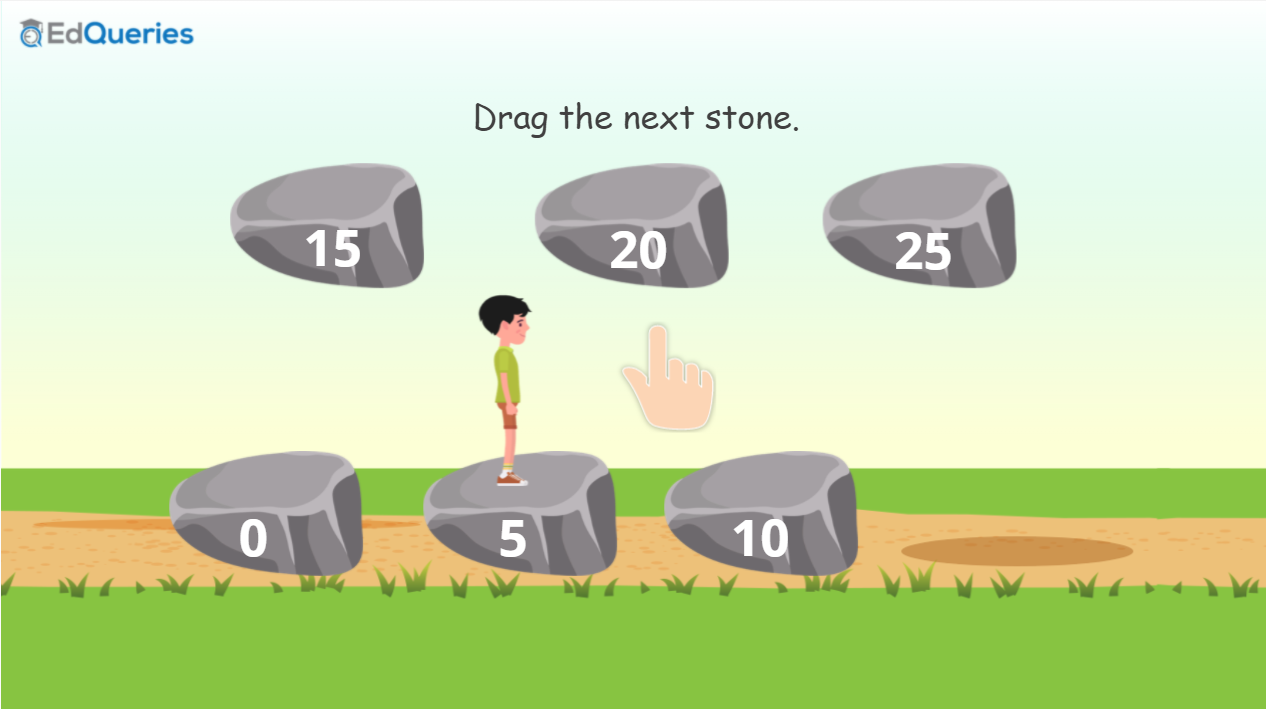
Course: Listening Communication
Game: Select the next word based on ending letter of previous word
Here's a screenshot.
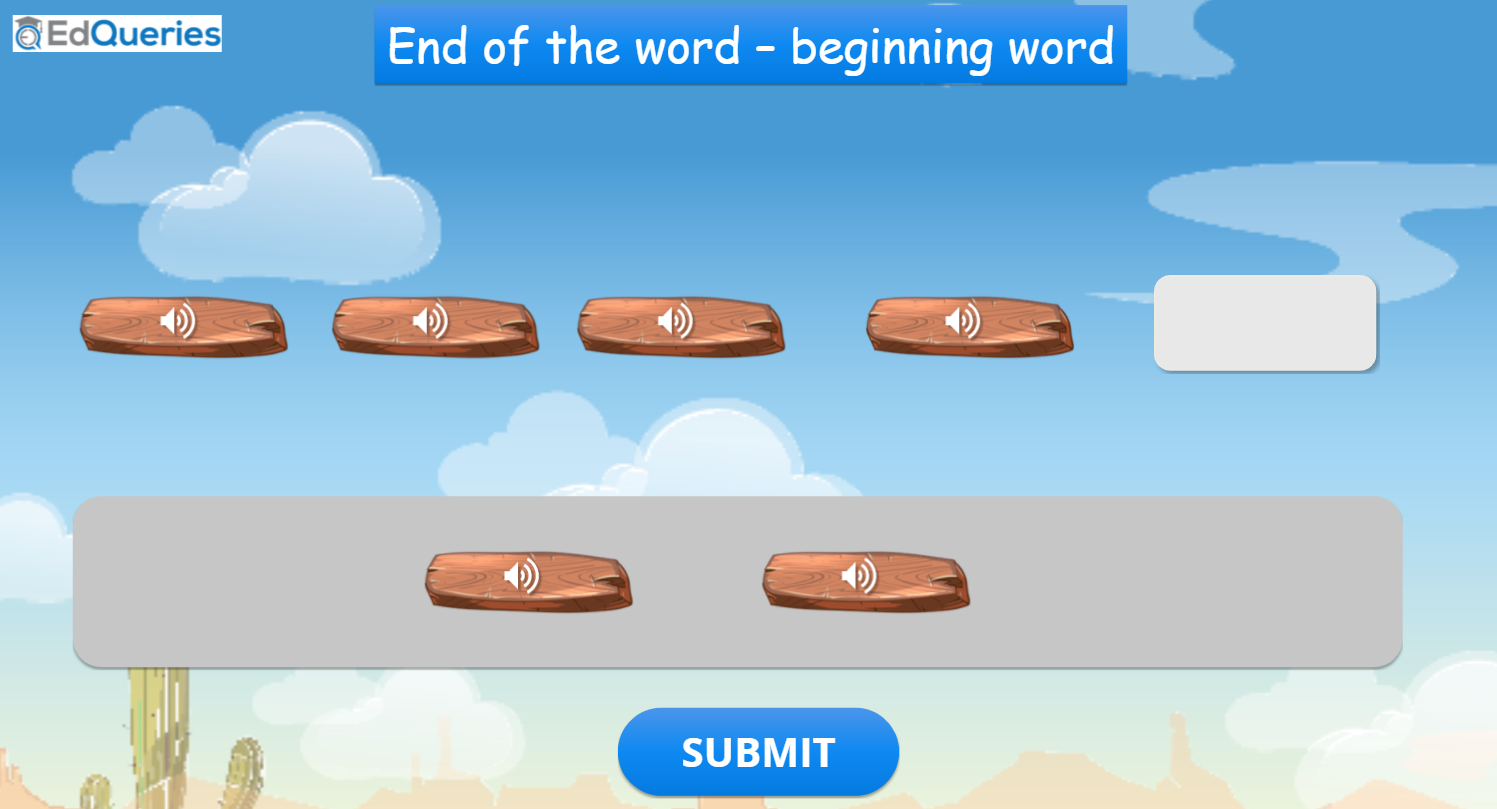
Click on any Course ,section or game to go to the appropriate screen in EdQueries E-Learning.com.
You are getting this mail as you are/were a subscriber of EdQueries.com. In case you don't wish to receive these updates from EdQueries.com, send a mail to customer.support@edqueries.com with the subject line as "Unsubscribe" or click the "Unsubscribe" link below.
Here's a list of games published till now in December 2020:
5th December 2020
Course: Life Skills 3
Section: Friendship
Game:
Course: Picture Comprehension
Section: Picture Comprehension
Games:
Welcome to the news forum.
News about latest games and changes to the site will be posted here.
View the new regularly to stay updated.